20210520 JavaSciprt 05 : Storage, OMDb API, Query String, Axios, 정규표현식
JavaScript05
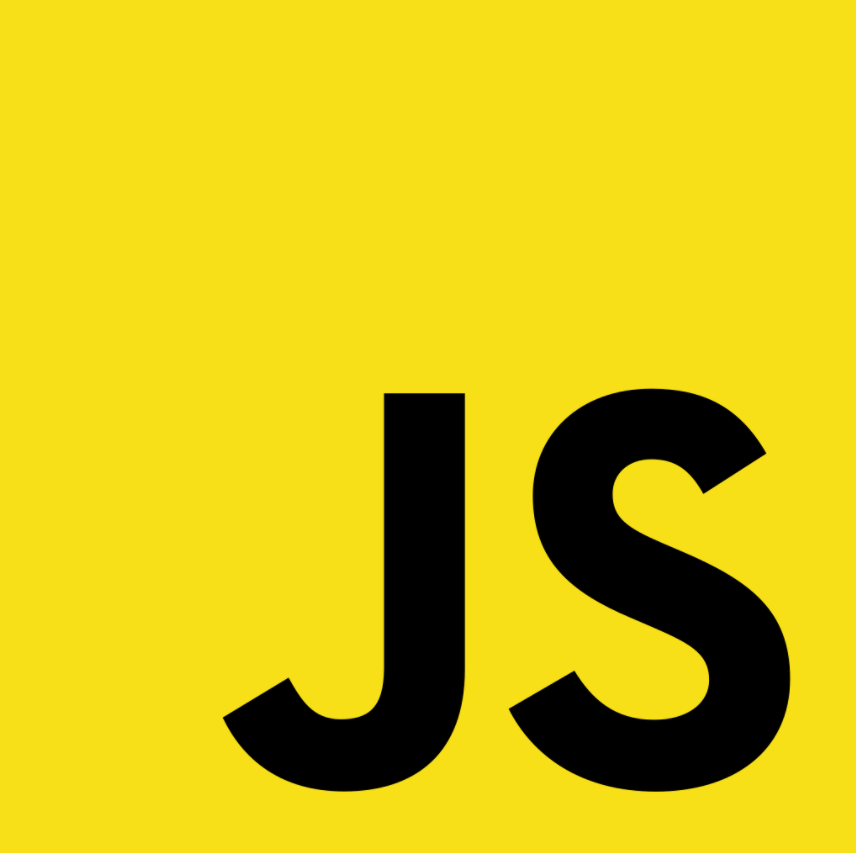
Javascript : Storage
- key - value 형태의 데이터 저장소
- Local Storage
- : Document 출처의 Storage객체에 접근, 도메인 주소(사이트)에 종속되어 저장
- 데이터 만료되지 않음, 반영구적 보존
- Session Storage
- : 페이지 세션이 끝날 때(페이지를 닫을 때 사라 짐)
localStorage 데이터 활용
-
setItem(key: string, value: string)
- 문자 데이터만 받기 때문에 문자데이터가 아닌 경우는 JSON을 통해 stringify를 통해서 문자로 저장하고
- 활용시에는 parse로 살려서 활용
- getItem(key: string)
- removeItem(key: string) (이렇게 하지 않는 이상 지워지지 않음)
const user = {
name: "Tom",
age: 25,
emails: ["BraveGirls@gmail.com", "Tom@gmail.com"],
};
// 추가하기
localStorage.setItem("user", JSON.stringify(user));
console.log(JSON.parse(localStorage.getItem(`user`)));
localStorage.removeItem("user");
// 수정하기
const str = localStorage.getItem("user");
const obj = JSON.parse(str);
obj.age = 22;
console.log(obj);
localStorage.setItem("user", JSON.stringify(obj)); // 수정은 덮어쓰기 형식으로 해야함
- 위처럼 localStorage를 코드로 관리하기가 힘든데 이를 편하게 만들어주는 API가 있음
- lowdb API
Javascript : OMDb API, Query String, Axios
-
OMDb API : 영화 정보 검색 restful web site
- 영화 정보를 query string을 통해서 JSON 형식의 데이터를 웹에 표현함
-
Query String :
주소?속성=값&속성=값&속성=값형태로?다음에 오는 옵션에 따라 페이지가 조금씩 달라지게 하는 주소 포맷 -
Axios : 해당 주소의 데이터를 요청할 수 있는 프로미스 기반의 HTTP Client 통신 라이브러리
// API key 필요
import axios from "axios";
function fetchMovies() {
axios.get("https://www.omdbapi.com/?apikey=0000000&s=frozen").then((res) => {
console.log(res); // console을 통해서 데이터 구조 확인 가능
const h1El = document.querySelector("h1");
const imgEl = document.querySelector("img");
h1El.textContent = res.data.Search[0].Title;
// Dom을 이용해서 해당 태그에 title 데이터를 넣음
imgEl.src = res.data.Search[0].Poster;
// Dom을 이용해서 해당 태그에 img 데이터를 넣음
});
}
fetchMovies();
Javascript : 정규 표현식 (RegExp, Regular Expression)
- regexp by HEROPY Tech
- 정규 표현식 :
- 문자열을 검색, 대체, 추출하는 데 사용 가능한 일종의 형식 언어(패턴)임
- 모든 언어에서 사용하지만 언어에 따라 지원하는게 조금 씩 다르기 때문에 사용 환경에 영향을 미침
정규표현식 생성
생성자 함수 방식
RegExp생성자 함수를 호출RegExp('패턴', '검색 방식 옵션')
// 생성자
new RegExp("표현", "옵션");
new RegExp("[a-z]", "gi");
// g 옵션 : 일치하는 모든 내용 검색
// i 옵션 : 대문자 소문자 구분 안하겠다.
리터털 방식
/로 감싸진 패턴을 리터럴로 사용
/표현/옵션
/[a-z]/gi
패턴 검색
- input 데이터에서 검색해서 해당 데이터를 배열데이터로 만들어줌
const str = `
010-1234-5678
thesecon@gmail.com
https://www.omdbapi.com/?apikey=000000&s=frozen
The quick brown fox jumps over the lazy dog
abbcccdddd
`;
// 생성자 함수 방식
const regexp01 = new RegExp("the", "");
const regexp02 = new RegExp("the", "g");
const regexp03 = new RegExp("the", "gi");
console.log(str.match(regexp01)); // ["the", index: 15, input: "↵010-1234-5678↵thesecon@gmail.com↵https://www.omdb…ick brown fox jumps over the lazy dog↵abbcccdddd↵", groups: undefined]
console.log(str.match(regexp02)); // (2) ["the", "the"]
console.log(str.match(regexp03)); // (3) ["the", "The", "the"]
// 리터럴 방식
const regexp04 = /the/gi;
console.log(str.match(regexp04)); // (3) ["the", "The", "the"]
정규표현식을 사용하는 메소드
exec- (정규식.exec(문자열)) : 일치하는 하나의 정보(Array) 반환
test- (정규식.test(문자열)) : 일치 여부(Boolean) 반환
match- 문자열.match(정규식) : 일치하는 문자열의 배열(Array) 반환
search- (문자열.search(정규식)) : 일치하는 문자열의 인덱스(Number) 반환
replace- (문자열.replace(정규식,대체문자)) : 일치하는 문자열을 대체하고 대체된 문자열(String) 반환
split- (문자열.split(정규식)) : 문자열.split(정규식) 일치하는 문자열을 분할하여 배열(Array)로 반환
toString- (생성자_정규식.toString()) : 생성자 함수 방식의 정규식을 리터럴 방식의 문자열(String)로 반환
let str = `
010-1234-5678
thesecon@gmail.com
https://www.omdbapi.com/?apikey=000000&s=frozen
The quick brown fox jumps over the lazy dog
abbcccdddd
`;
const regexp01 = /fox/gi;
console.log(regexp01.test(str)); // true
console.log(str.replace(regexp01, "AAA"));
// 010-1234-5678
// thesecon@gmail.com
// https://www.omdbapi.com/?apikey=000000&s=frozen
// The quick brown AAA jumps over the lazy dog
// abbcccdddd
console.log(`원본 손상 X : `, str);
// 원본 손상 X :
// 010-1234-5678
// thesecon@gmail.com
// https://www.omdbapi.com/?apikey=000000&s=frozen
// The quick brown fox jumps over the lazy dog
// abbcccdddd
// 원본 수정하고 싶으면, const 대신 let으로 변수 선언을 바꾸고 replace한 데이터를 받아 원본 변수에 재할당 하면 수정됨
str = str.replace(regexp01, "AAA");
console.log(`재할당 결과 : `, str);
// 재할당 결과 :
// 010-1234-5678
// thesecon@gmail.com
// https://www.omdbapi.com/?apikey=000000&s=frozen
// The quick brown AAA jumps over the lazy dog
// abbcccdddd
플래그 (옵션)
| 플래그 | 설명 |
|---|---|
| default (없음) | 처음으로 일치하는 문자 |
| g (global) | 일치하는 모든 문자 |
| i (ignore case) | 영어 대소문자 구분 않고 일치하는 문자 |
| m (multi line) | 여러 줄 일치하는 문자 (원래 정규식은 여러줄 고려 X) |
let str = `
010-1234-5678
thesecon@gmail.com
https://www.omdbapi.com/?apikey=7035c60c&s=frozen
The quick brown fox jumps over the lazy dog.
abbcccdddd
`;
// 옵션에 따른 검색
console.log(str.match(/the/));
// ["the", index: 15, input: "↵010-1234-5678↵thesecon@gmail.com↵https://www.omdb…ck brown fox jumps over the lazy dog.↵abbcccdddd↵", groups: undefined]
// 처음으로 찾은 문자, index, input 등의 다양한 정보를 보여줌
console.log(str.match(/the/g));
// (2) ["the", "the"]
// 일치하는 문자 전부 표현
console.log(str.match(/the/gi));
// (3) ["the", "The", "the"]
// 대소문자 구분 안함
console.log(str.match(/\./gi));
// (4) [".", ".", ".", "."]
// 이스케이프 문자(백슬레쉬)를 통해서 일부 특수기호에 적용해서 해당 특수기호 검색 가능
console.log(str.match(/\.$/gi));
// null
// m 옵션이 없으면, start end를 백틱의 시작과 끝 단위로 인식한다. 해당 문자가 끝나는 부분에 `.`이 있는지를 확인함 `$`
console.log(str.match(/\.$/gim));
// ["."]
// m 옵션에 따라서 개행문자를 인식해서 start end를 줄 단위로 인식한다. 또 `$`를 썼기 때문에 한줄 한줄의 끝 부분에 `.` 이 있는지 검색함
패턴 (표현)
| 패턴 | 설명 |
|---|---|
| ^ab | line 시작에 있는 ab와 일치 |
| ab$ | line 끝에 있는 ab와 일치 |
| . | 임의의 한 문자와 일치 (자리수에 쓰임) |
| a|b | a 또는 b와 일치 |
| ab? | b가 없거나 b와 일치 |
| A{3} | A라는 문자가 3개 연속 일치 (AAA) |
| A{3,} | A라는 문자가 3개 이상 연속 일치 |
| A{3,5} | A라는 문자가 3개 이상 5개 이하 연속 일치 |
| [abc] | a 또는 b 또는 c |
| [a-z] | a부터 z 사이의 문자 구간에 일치(영어 소문자) |
| [A-Z] | A부터 Z 사이의 문자 구간에 일치 (영어 대문자) |
| [0-9] | 0부터 9 사이의 무자 구간에 일치 (숫자) |
| [가-힣] | 가부터 힣 사이의 문자 구간에 일치 (한글) |
| \w | 63개 문자 (Word, 대소영문52개 + 숫자10개 + _)에 일치 |
| \b | 63개 문자에 일치하지 않는 문자를 경계로 인식(Boundary) |
| \d | 숫자 (Digit)에 일치 |
| \s | 공백(Space, Tab 등)에 일치 |
| A(?=k) | k문자 앞쪽 A문자 일치 (Lookahead) |
| (?<>=k)A | k문자 뒤쪽 A문자 일치 (Lookbehind) |
- Entity(엔티티) : html에서 기능을 담당하는 기호(HTML 예약어, HTML reserved)의 경우 그대로 표현하고자 하는 경우 대체하여 사용하는 문자셋을 말함
정규표현식 패턴 : ‘$’, ‘^’ (line 끝, 시작 일치)
const str01 = `
010-1234-5678
thesecon@gmail.com
https://www.omdbapi.com/?apikey=0000000&s=frozen
The quick brown fox jumps over the lazy dog.
abbcccdddd
`;
const str02 = `
010-1234-5678
thesecon@gmail.com
https://www.omdbapi.com/?apikey=0000000&s=frozen
The quick brown fox jumps over the lazy dog.
abbcccdddd
d`;
// line 끝 일치 '$'
console.log(str01.match(/d$/g)); // null (안보이지만 개행 문자도 인식 하기 때문에)
console.log(str02.match(/d$/g)); // ["d"]
console.log(str01.match(/d$/gm)); // ["d"] (m 플래그를 통해서 start end를 줄로 했기 때문에)
// line 시작 일치 '^'
console.log(str01.match(/^t/gm)); // ["t"]
console.log(str01.match(/^T/gm)); // ["T"]
console.log(str01.match(/^t/gim)); // ["t", "T"]
console.log(str01.match(/./g)); // (133) ["0", "1", "0", "-", ...] (들어있는 문자 모두를 일치시켜서 하나 하나 배열로 만듦)
정규표현식 패턴 : ‘.’, ‘|’, ‘?’, ‘{}’
const str03 = `
010-1234-5678
thesecon@gmail.com
https://www.omdbapi.com/?apikey=0000000&s=frozen
The quick brown fox jumps over the lazy dog.
abbcccdddd
hxyp`;
// 임의 문자 일치 `.`
console.log(str03.match(/h..p/g)); // [http, "hxyp"] 즉, 임의 문자이니까 글자수를 표시할 수 있음
// or 조건 `|`
console.log(str03.match(/fox | dog/g)); // ["fox ", " dog"]
const str04 = `
010-1234-5678
thesecon@gmail.com
https://www.omdbapi.com/?apikey=0000000&s=frozen
The quick brown fox jumps over the lazy dog.
abbcccdddd
http://localhost:1234`;
// 있거나 없거나 조건 '?'
console.log(str04.match(/https?/g)); // s? -> ["https", "http"]
// 문자의 연속 개수 조건 `{}`
console.log(str04.match(/d{2}/g)); // ["dd", "dd"]
console.log(str04.match(/d{2,}/g)); // ["dddd"]
console.log(str04.match(/d{2,3}/g)); // ["ddd"]
정규표현식 패턴 : ‘\w’, ‘\b’, ‘\d’, ‘\s’, ‘[]’
const str04 = `
010-1234-5678
thesecon@gmail.com
https://www.omdbapi.com/?apikey=0000000&s=frozen
The quick brown fox jumps over the lazy dog.
abbcccdddd
http://localhost:1234`;
// \w : 영 숫 언더바
console.log(str04.match(/\w{2,3}/g)); // \w : 숫자를 포함한 영어 알파벳 언더바
// ["010", "123", "567", "the", "sec", ... ]
// \b : 숫자, 문자가 아닌 기호
console.log(str04.match(/\b\w{2,3}\b/g));
// ["010", "com", "www", "com", "The", "fox", "the", "dog"]
// []
console.log(str04.match(/[fox]/g)); // f | o | x
console.log(str04.match(/[0-9]{3,}/g)); // (5) ["010", "1234", "5678", "0000000", "1234"]
const str05 = `
010-1234-5678
thesecon@gmail.com
https://www.omdbapi.com/?apikey=0000000&s=frozen
The quick brown fox jumps over the lazy dog.
abbcccdddd
http://localhost:1234
동해물과_백수산이 마르고 닳도록
`;
console.log(str05.match(/[각-힣]{1,}/g)); // (4) ["동해물과", "백수산이", "마르고", "닳도록"]
console.log(str05.match(/\w/g)); // 영,숫,언더바
console.log(str05.match(/\bf\w{1,}\b/g)); // ["frozen", "fox"]
console.log(str05.match(/\d{1,}/g)); // (5) ["010", "1234", "5678", "0000000", "1234"]
console.log(str05.match(/\s/g)); // 띄어쓰기, 개행문자 (18) ["↵", "↵", "↵", "↵", " ", " ", " ", " ", " ", " ", " ", " ", "↵", "↵", "↵", " ", " ", "↵"]
const h = ` the hello world !
`;
console.log(h.replace(/\s/g, "")); // thehelloworld!
정규표현식 패턴 : ‘(?=)’, ‘(?<=)’
// 특정 문자 앞 뒤 검색 (?=), (?<=)
const str01 = `
010-1234-5678
thesecon@gmail.com
https://www.omdbapi.com/?apikey=0000000&s=frozen
The quick brown fox jumps over the lazy dog.
abbcccdddd
`;
console.log(str01.match(/.{1,}(?=@)/g)); // ["thesecon"]
console.log(str01.match(/(?<=@).{1,}/g)); // ["gmail.com"]